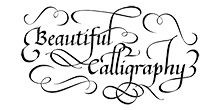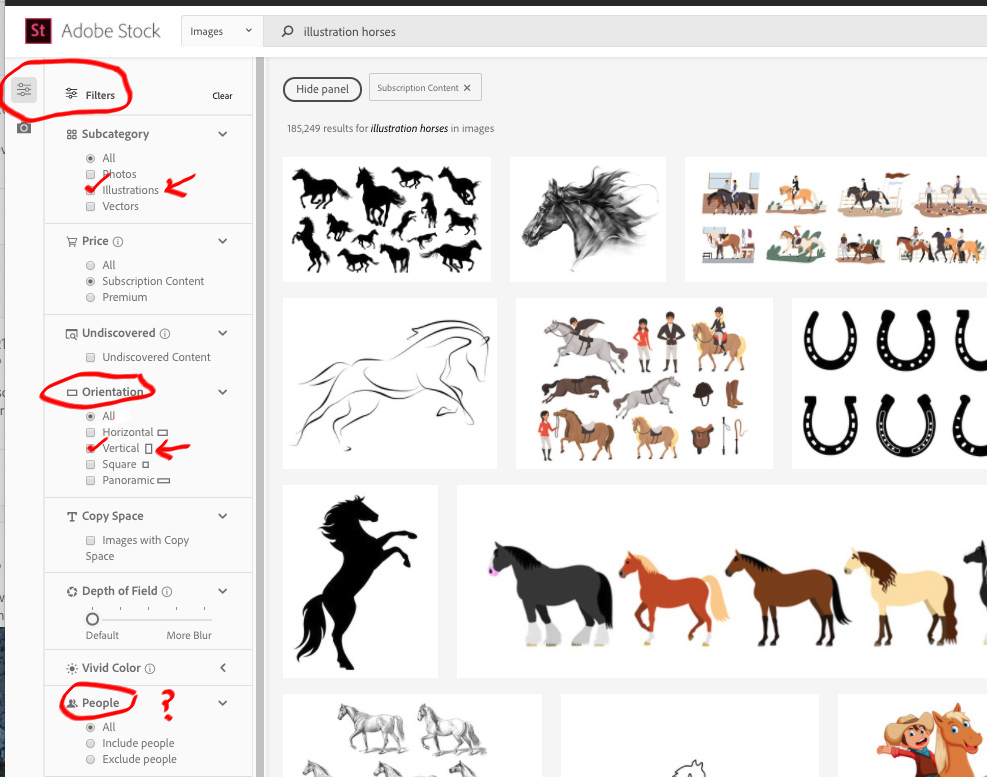Just one example of border designs- make sure to follow instructions to filter your results.
Finding Beautiful Stock Photos and Illustrations ~
When you need a background that will work with any kind of calligraphy text, Adobe is the place to go! In fact, if you want a stress relieving activity, take a tour through Adobe! You can find gorgeous images of all kinds: places, people, things are just the beginning. You can take a world tour of any country you've always wanted to visit by looking through beautiful pictures.
How To Find The Perfect Image on Adobe
Use these directions on how to use filters when you're looking for photos or illustrations for the background for your calligraphy poem or text on Adobe Stock. Otherwise you can spend weeks looking through images and still not finding the right type. Yes, it's fun looking through all those gorgeous images and you can get lost easily!
What is a Search word/ Search term or Keyword?
When you're on a website there are many pages that may not be of interest to you. That's why you would use a "search" on the site to get to the exact page you need. That's where "keywords" and search terms come into play.
Being very specific will help you save time. Be as specific as possible. Don't put in a keyword such as "sky." Do you want a sunny sky, a sunset, etc.? Using keywords or words that describe what you're looking for will help focus the search for your background image. That means if you're looking for a sky background, put in whether it's a day, night, cloudy, sunset, etc.
Using Filters Properly
It's easy! Just follow the directions. Look at the red circles below. Just check the icon for filters, and a window will pop open. Then you'll see how to do the adjustments that will save you time. Remember to consider whether I've told you to look for horizontal or vertical layout. Remember, your text has a "shape". If you have a long narrow text you want to find a photo or illustration that will widen the art and balance it. One of the filters will show whether you'd prefer to have people in the photos or not.
Finding similar background choices
Here's another important direction to simplify and make the search faster. Once you find a photo or illustration that you like, but you're not 100 percent certain that it's perfect, you can find similar pictures by clicking this link.
SAVE the Images You Like
This is probably the most important thing: if you don't save the image you like it can be very difficult to find it again! So make sure you click the heart which will save your images to a library that you can find later.
Send Me The ID#s
You can then send me the ID numbers or downloads of previews of the photos and I can make recommendations about which ones will work best. Don't take a screen shot, because I'll never be able to find your perfect background from Adobe if you don't save its ID numbers.
When we collaborate and work together to find the perfect Adobe photo or illustration your calligraphy will be even more meaningful. That's because you'll have beautiful artwork combined with beautiful calligraphy to see every time you look at your finished product!